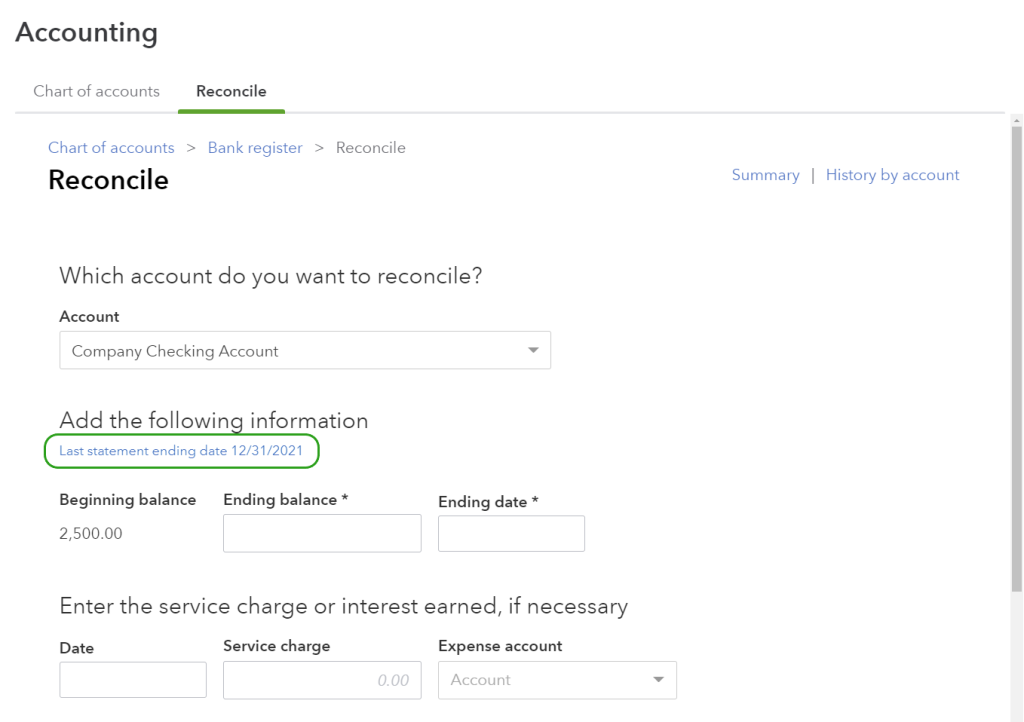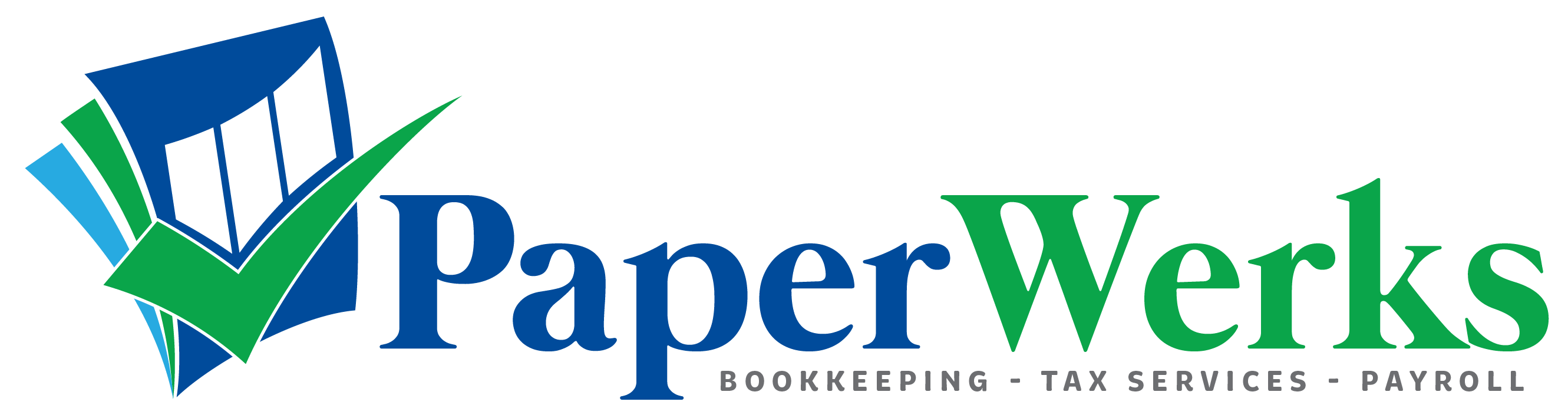Reconciliations don’t convert from QuickBooks Desktop to QuickBooks Online, so you may want to do an initial reconciliation for bank and credit cards.
Although this step isn’t necessary, it will establish a date for the last recorded reconciliation in QuickBooks Online—so that it agrees with the date of the last reconciliation completed in QuickBooks Desktop.
To carry out an initial reconciliation:
- Navigate to the Reconcile screen via the Accounting menu from the left-hand navigation
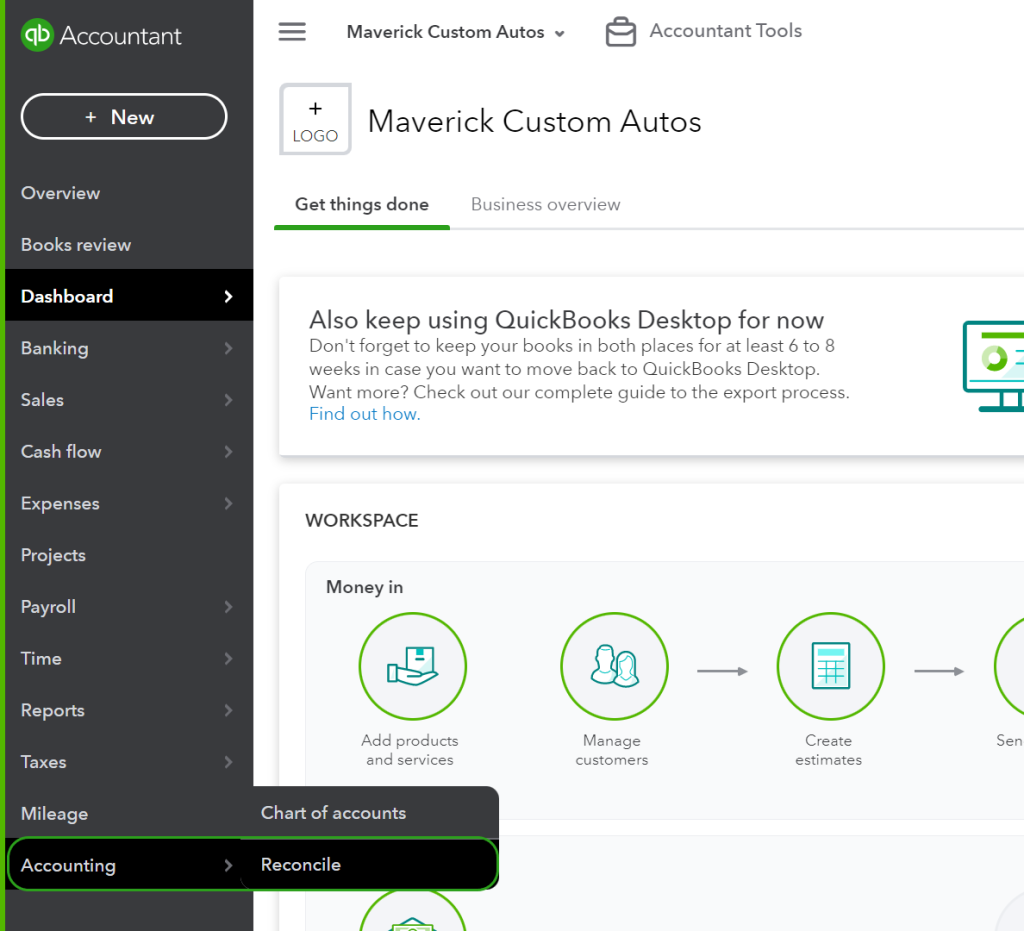
- Choose the relevant account from the Account dropdown
- You’ll see that the beginning balance has been carried over from QuickBooks Desktop.
- Enter the ending balance and ending date from the last reconciliation done in QuickBooks Desktop. These will be the ending balance and date for the reconciliation in QuickBooks Online
- Then select Start reconciling
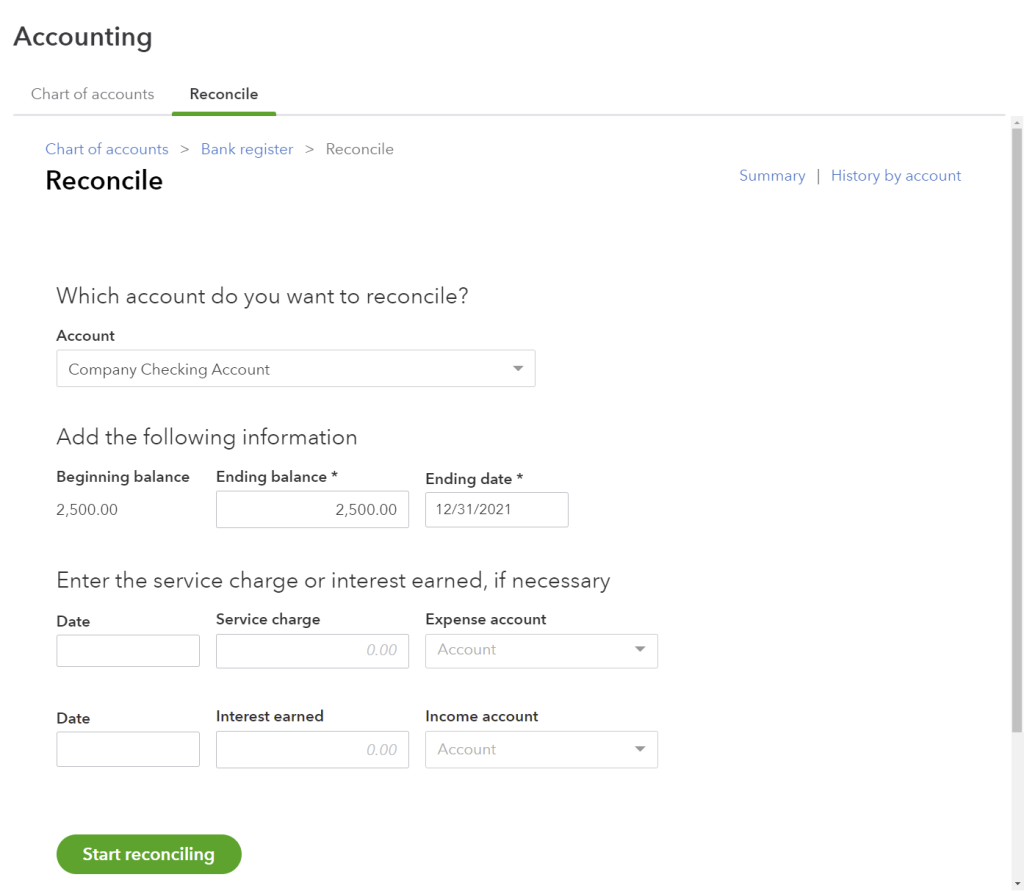
Because the beginning and ending balances are the same, the difference will be zero.
- Select Finish now
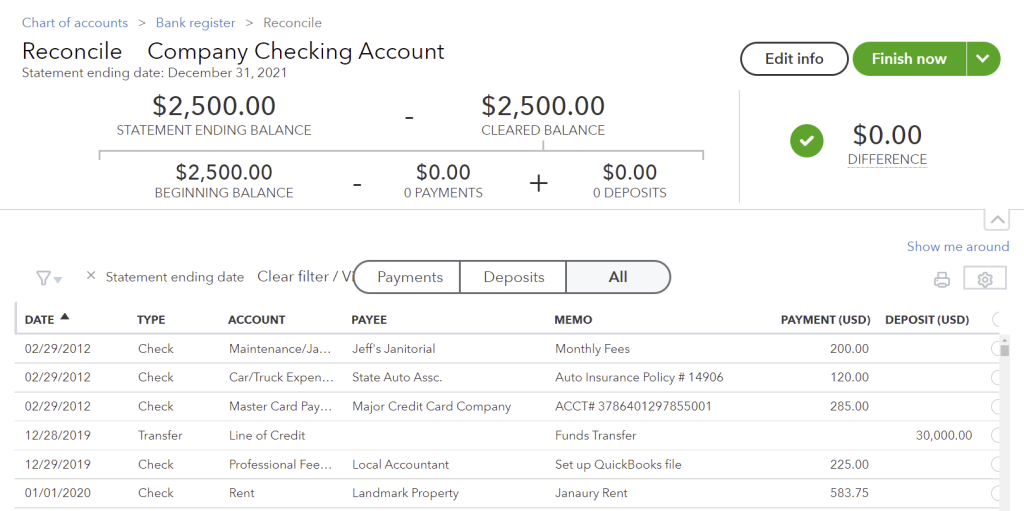
When you go back to the main Reconcile screen, you can see the last date when that account was reconciled.